Explain In Detail 2D Rotation Along With Diagram
2 - D Rotation
• A two-dimensional rotation is applied to an object by repositioning it along a circular path in the XY plane.
• To generate a rotation, we specify a rotation angle θ and the position (x, y) of the rotation point (or pivot point) about which the object is to be rotated (Fig. 5-3).
• Positive values for the rotation angle define counterclockwise rotations about the pivot point, as in Fig. 5-3, and negative values rotate objects in the clockwise direction.
• This transformation can also be described as a rotation about a rotation axis that is perpendicular to the XY plane and passes through the pivot point.
• We first determine the transformation equations for rotation of a point position P when the pivot point is at the coordinate origin.
• The angular and coordinate relationships of the original and transformed point positions are shown in Fig. 5-4.
• In this figure, r is the constant distance of the point from the origin, angle
• Φ is the original angular position of the point from the horizontal, and θ is the rotation angle.
• Using standard trigonometric identities, we can express the transformed coordinates in terms of angles θ and Φ as:
Figure (5.4)
x' = r cos (Φ + θ) = r cosΦ cosθ - r sinΦ sinθ
y' = r sin (Φ + θ) = r cosΦ sinθ - r sinΦ cosθ
• The original coordinates of the point in polar coordinates are
Figure (5.5)
x = r cos Φ, y = r sin Φ
• Substituting expressions 5-5 into 5-4, we obtain the transformation equations for rotating a point at position (x, y) through an angle θ about the origin:
Figure (5.6)
x' = xcosθ - ysinθ
y' = xsinθ + y cosθ
• With the column-vector representations 5-2 for coordinate positions, we can write the rotation equations in the matrix form:
Figure (5.7)
P' = R * P
Where the rotation matrix is:
Figure (5.8)
R= [ [cosθ - sinθ] [sinθ cosθ] ]
• When coordinate positions are represented as row vectors instead of column vectors, the matrix product in rotation equation 5-7 is transposed so that the transformed row coordinate vector |x' y'| is calculated as
P't = (R * P) t
= Pt * Rt
• Where PT = [x y], and the transpose RT of matrix R is obtained by interchanging rows and columns.
• For a rotation matrix, the transpose is obtained by simply changing the sign of the sine terms.
• The rotation of a point about an arbitrary pivot position is illustrated in Fig. 5-5.
• Using the trigonometric relationships in this figure, we can generalize Eqs. 5-6 to obtain the transformation equations for rotation of a point about any specified position (x,,!~,):
Figure (5.9)
X ' = X, + (a - x,) cos θ - (y - y,) sin θ
Y' = Y, + (1 - v,) sin θ + (y - y,) cos θ
• These general rotation equations differ from Eqs. 5-6 by the inclusion of additive terms, as well as the multiplicative factors on the coordinate values.
• Thus, the matrix expression 5-7 could be modified to include: pivot coordinates by matrix addition of a column vector whose elements contain the additive (translational) terms In Eqs. 5-9.
• There are better ways, however, to formulate such matrix equations, and we discuss in Section 5-2 a more consistent scheme for representing the transformation equations.
• As with translations, rotations are rigid-body transformations that move objects without deformation.
• Every point on an object is rotated at the same angle.
• A straight line segment is rotated by applying the rotation equations 5-9 to each of those' line endpoints and redrawing the line between the new endpoint positions.
• Polygons are rotated by displacing each vertex through the specified rotation angle and regenerating the polygon using the new vertices.
• Curved lines arc rotated by repositioning the defining p ~ r ~atnsd redrawing the curves.
• A circle k>r,117 ellipses, for instance, can be rotated about a noncentral axis by moving the center position through the arc that substances the specified rotation angle.
• An ellipse can be rotated about its center coordinates by rotating the major and minor axis.
Concept of Char_Up Vector In Computer Graphics
Comment your views on this Article :)


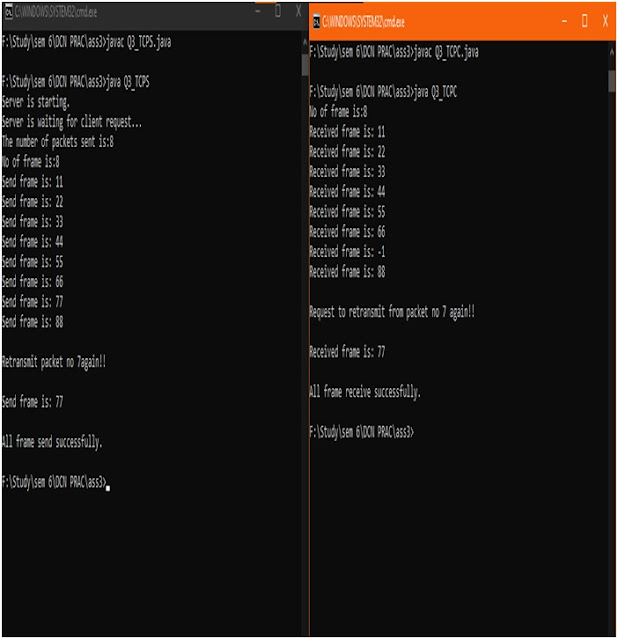




No comments
Comment your views on this article