How To Make SEO Friendly Blog Post
Step 1 - Title of the post
• Title is the most important aspect in any blog post.
• Your blog post's title will be your game changing feature.
• If your title will be attractive then anyone come to your site, which will increase your traffic on blog.
• Suppose you search Oneplus Nord on google and you will see many results for that and you see first 2 links like this 1) OnePlus Nord 2) OnePlus Nord - Price | Full Specification | Detail.
• On the above 2 option which one will you choose??....Obviously you will choose 2nd option, because you get attract from that title.
Step 2 - Heading
• Always remember that never write any content in paragraph.
• Always write your content under each heading.
• With the help of headings your user will understand the topic easily, and user will read it freely.
• Make minimum 5-6 heading on each post.
• Your heading name must be simple [Like: General Information, Camera Features, Hardware Features].
• Make your heading in H1 tag.
Step 3 - Content
• You have to write minimum 500-600 words content on each post.
• If you want to improve your rankings on google search you have to write content of minimum 700-1500 words.
• Your content must be eco friendly and it doesn't have to harm human rights.
• Always remember "Good content is the king in blog market".
Step 4 - Off Page SEO
• Off Page SEO means you have to submit your post link in Google Search Console.
• You have to share your post on Facebook, Twitter, Linkedln, Pinterest like social platform.
• Share your post as much as possible.
• Add your site/blog on Google Analytics.
Step 5 - On Page SEO
• On page SEO you have to set these things, 1) Interlinking of your posts, 2) Permalink, 3) Search Description, 4) Label
• We will discuss this topics below.
Step 6 - Interlinking of your posts
• On page SEO means, your all of the blog post must be interlinking.
• For ex, If I make total 3 post, and names are 1) ABC 2) XYZ 3) PQR.
• After that in ABC post I give interlinking to XYZ and PQR post.
Step 7 - Permalink
• Permalink will play most important aspect for your blog traffic.
• If I want to make a permalink of OnePlus Nord then I will go to google and search "OnePlus Nord".
• In search the first 5 search results will be our permalink for that post.
• Ex of permalink : oneplus-nord-5g-price-in-india
Step 8 - Search Description
• Search description is like explanation of your post in 1-2 sentence.
• Ex of search description : oneplus nord is the best model in oneplus series.
Step 9 - Label
• If you make posts on 6 different samsung products, then your Label will be like this: Samsung.
• So, when user click on Samsung label they will directly redirect to your 6 samsung products.
Step 10 - Image Optimization
• Image optimization is like optimize your post.
• Your image must be copy right free.
• If you don't find copy right free images then you can give image credit to your downloaded image.
• You must to give name and alt text to your image.
Comment your views for this article:)









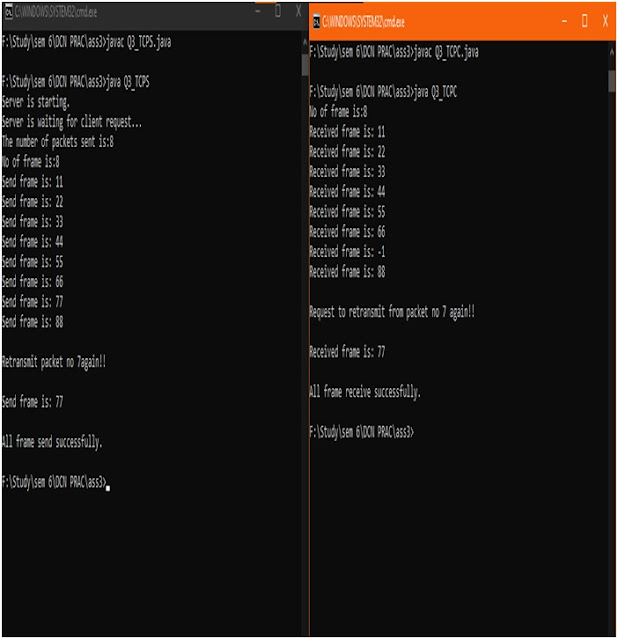


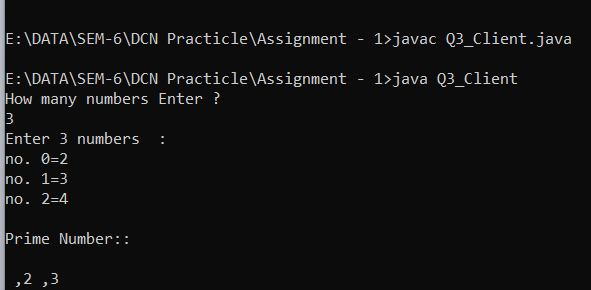

No comments
Comment your views on this article